Introduction
Cryptocurrency has become widespread in recent years, and people who didn't know a thing about it are onboarded. Because of this, it is only expected that there will be those who need a hand to guide them with something they don't understand. Trading is easy once you know how to do it. However, different exchanges are currently available, thanks to Crypto's growth.
Binance is a Cryptocurrency exchange founded in 2017 by Changpeng Zhao, and creating an account is easy. It is one of the most used exchanges in the world, followed by its competitor FTX. This guide explains that using Binance to change your coins isn't tricky.
Why Should You Trade Your coin?
Everyone has a reason to do something, and this isn't different. Choosing to trade your current coin for another is a choice. However, other known factors make people swap their coin for another.
If a coin you hold isn't doing well and hasn't met the projections you had for it, and if those reasons that made you buy in the first instance are no longer valid, you might be obliged to sell. Also, people sell their coins whenever due to unfavorable market conditions for a stable currency, like USDT. But, if you don't wake up and want to trade, you must ensure you can.
Requirement Needed to Swap a Coin
Before you try to make a trade or swap, do well to check the balance of the coin you want to change from. Let's assume you wish to change Cryptocurrency from USDT to BUSD. Also, you need to be sure that the currency you want to trade your current for is listed on the exchange because if it isn't, it won't be possible to change your holding.
To check your balance on the mobile app, follow these instructions:
- Click the Wallets icon at the bottom right of the picture.
- Click on Spot, as shown under the Portfolio heading, and see the coins listed, which are coins you have a balance in.
- Cross-check that the Cryptocurrency you want to change from has the required amount, for this example, USDT.
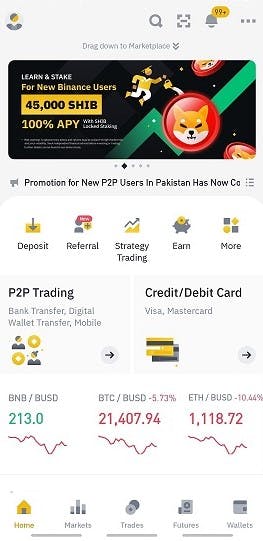
Click on the Wallets icon.
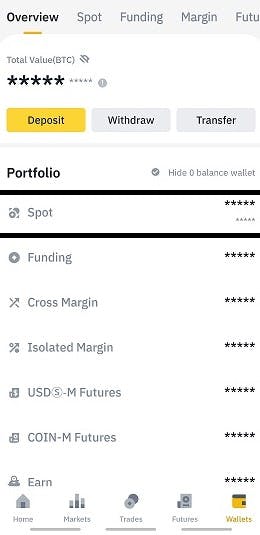 Click on Spot.
Click on Spot.
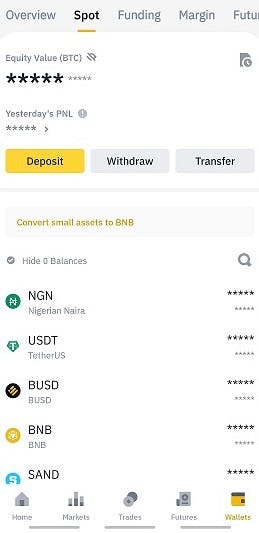 Cross-check your balance.
Cross-check your balance.
To check your balance using a desktop browser, follow these instructions:
- Log in to the web version; the button is found on the upper right side of the website, and cross-check to see if you have the web address correctly.
- After clicking on Log In, Input the necessary information, and you will be let in.
- On your dashboard at the center, you will find your balance and that of every coin you hold.
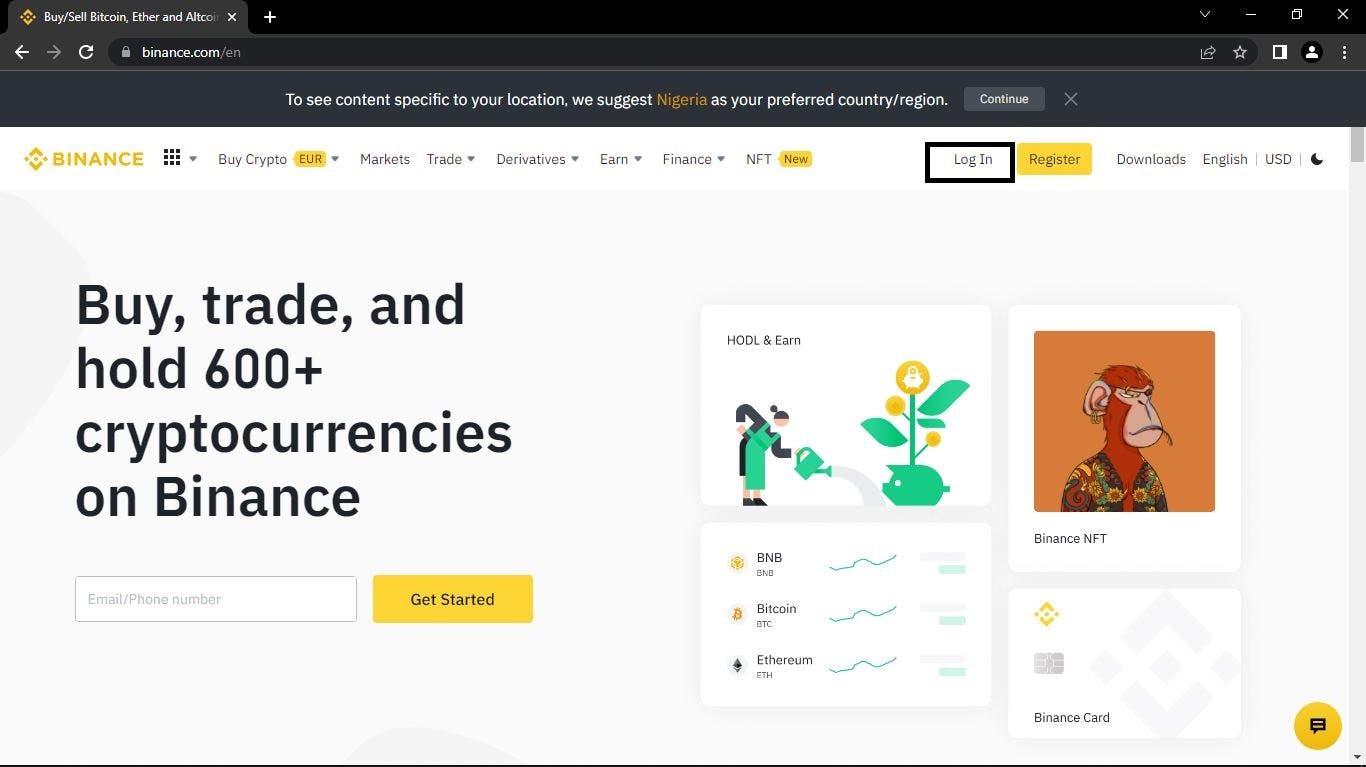 According to the steps, you should log In.
According to the steps, you should log In.
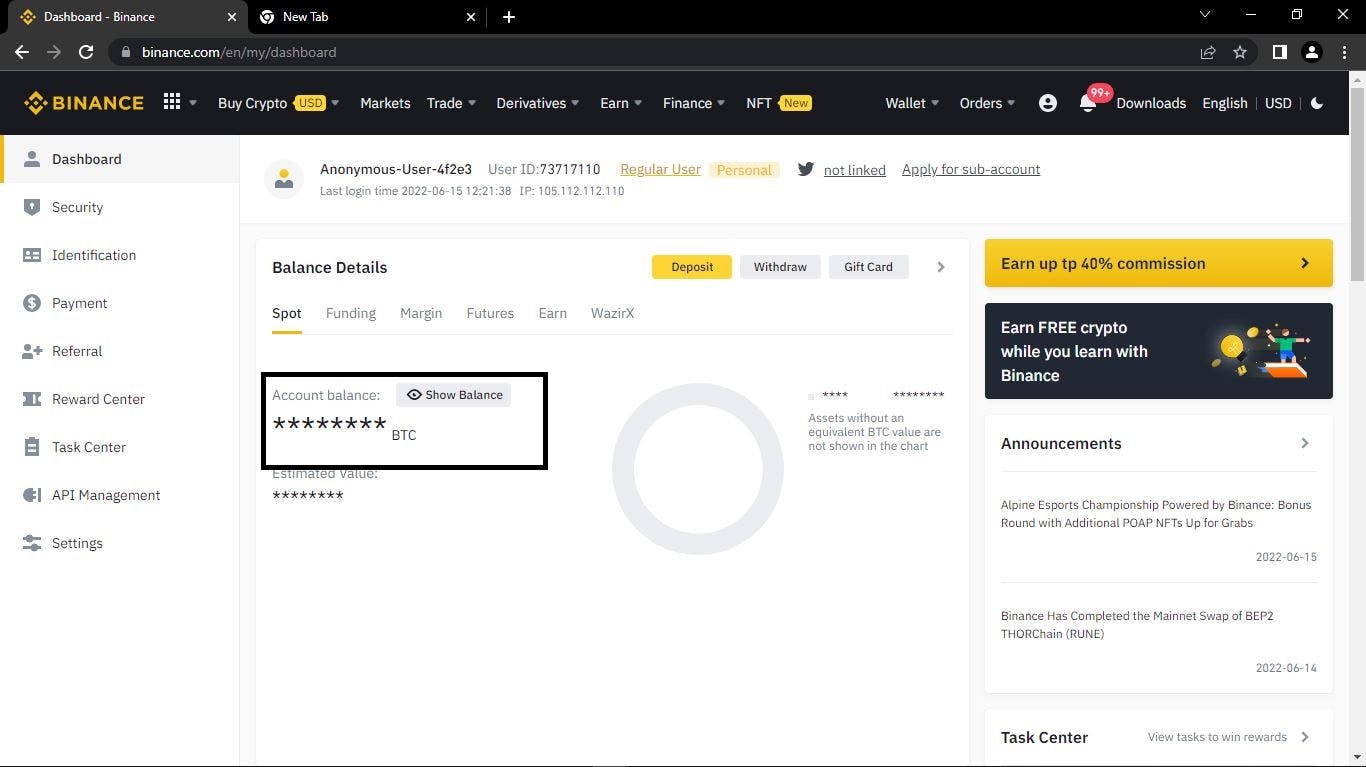 The balance of your holdings is displayed.
The balance of your holdings is displayed.
Now that you have checked your balance and have the funds to exchange from and to the coin you desire, you can go on.
Trade Your Coin
Now that the balance of the coin you want to change from is ascertained, it is time for you to make the trade.
To do so on your mobile app, follow these instructions:
- Open your app and click on the Markets icon on your homepage.
- In the search bar at the top of the screen, "Search Coin Pairs," input the coin you want to trade your current for, e.g., BUSD.

- Now that you have searched, choose the pair with your current holding against that which you want to trade to, e.g., BUSD/USDT.
- After choosing the pair, you see an interface with a green BUY button and a red SELL button; you should tap on the BUY.

- Select the icon highlighted in the picture and choose Market for your order type.
- Input the amount you want to change from, in this instance, USDT.
- After you have put an amount, click on Buy Busd, congrats, you have traded your coin for another.
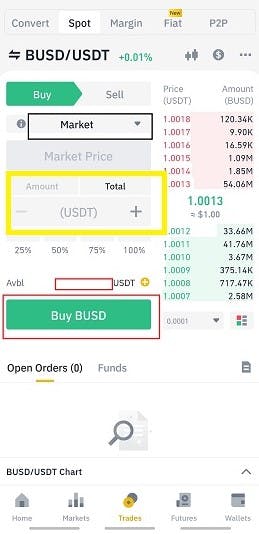
To trade your coin using your desktop, follow these instructions:
- Tap on Trade, and choose Binance Convert from the dropdown
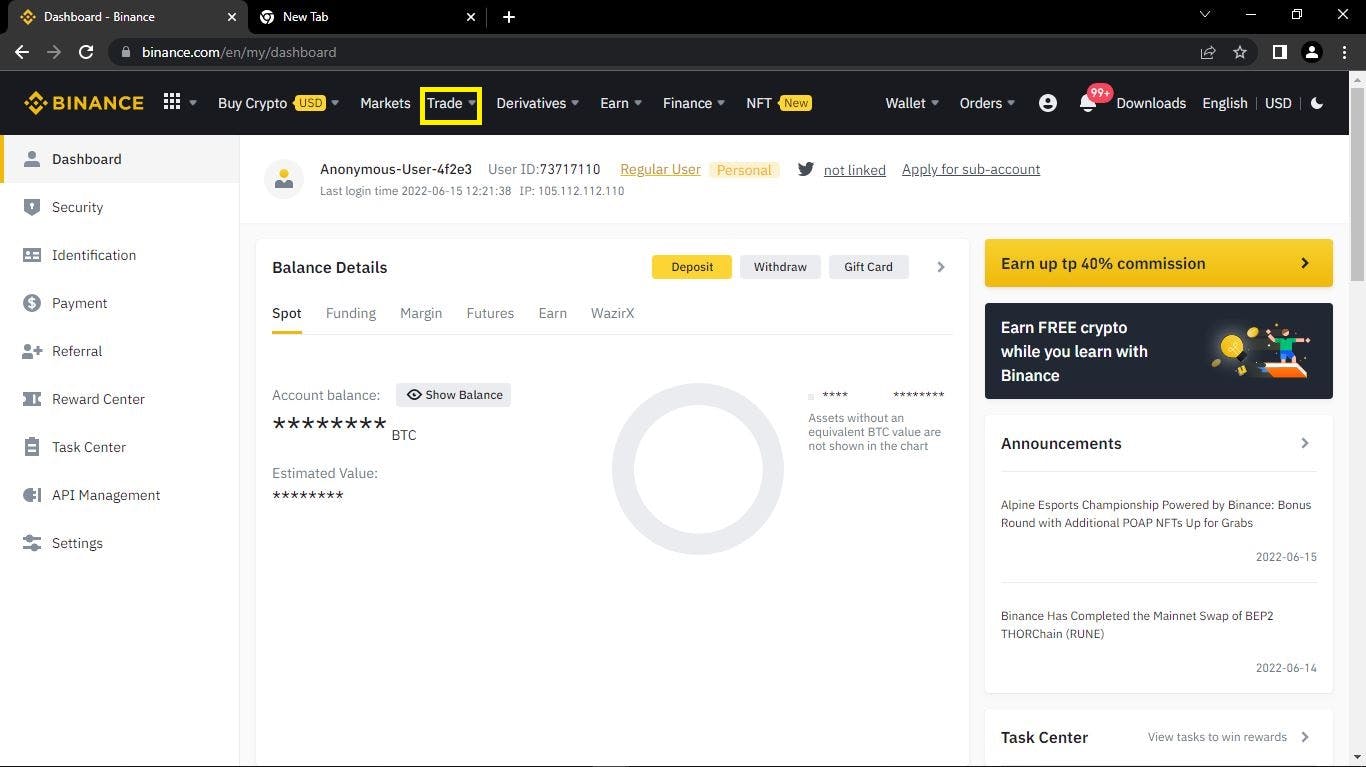
- In the input column shown, you should choose the coin you want to trade to, which is BUSD in this case.
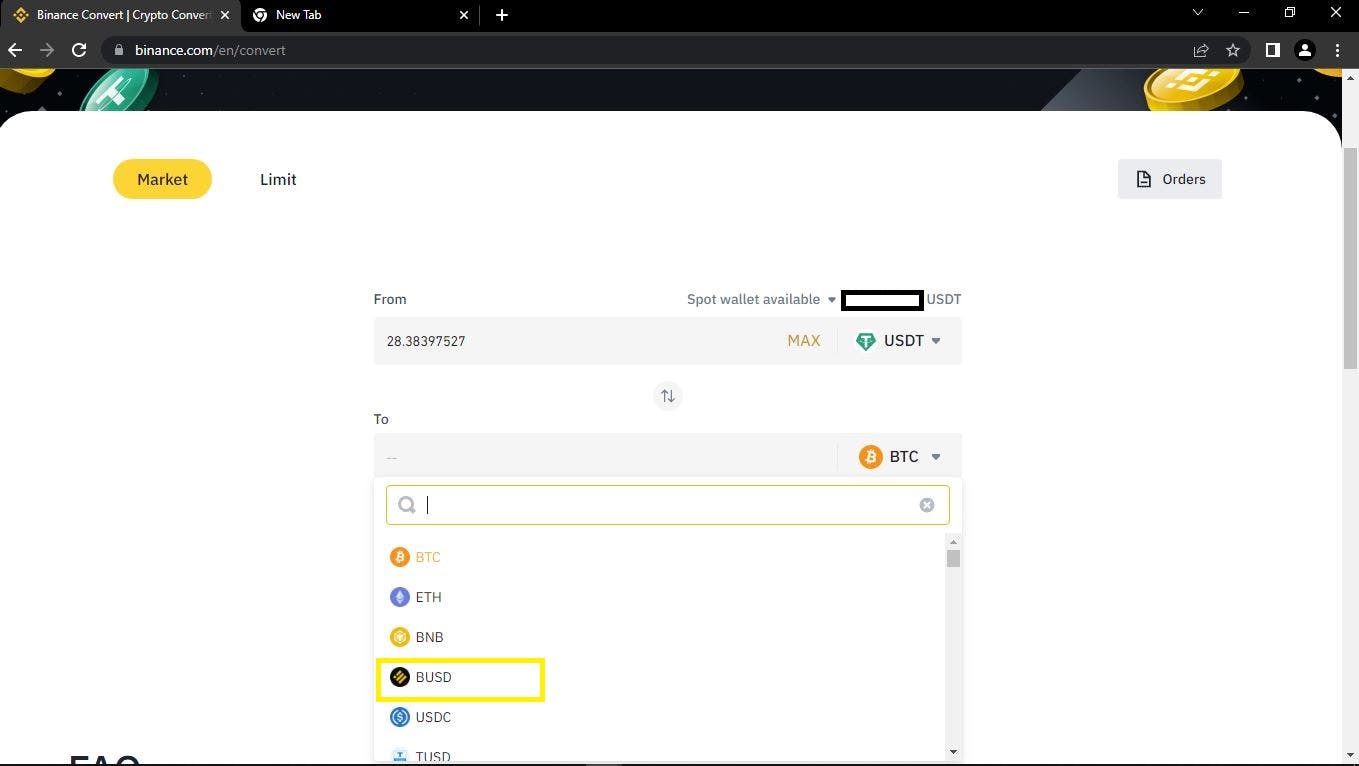
- After you have selected your coin, you should tap on preview and convert before the counter is over; this is usually six seconds.
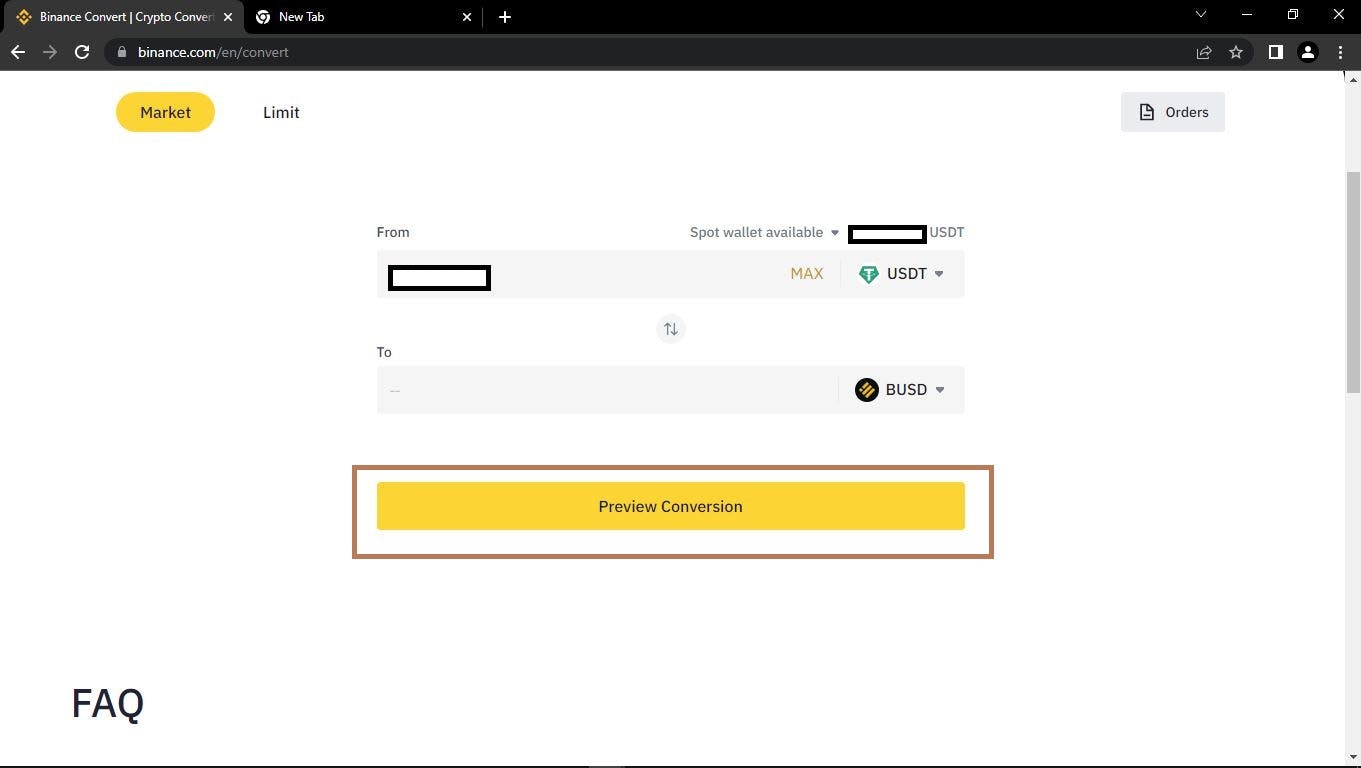 Preview the conversion.
Preview the conversion.
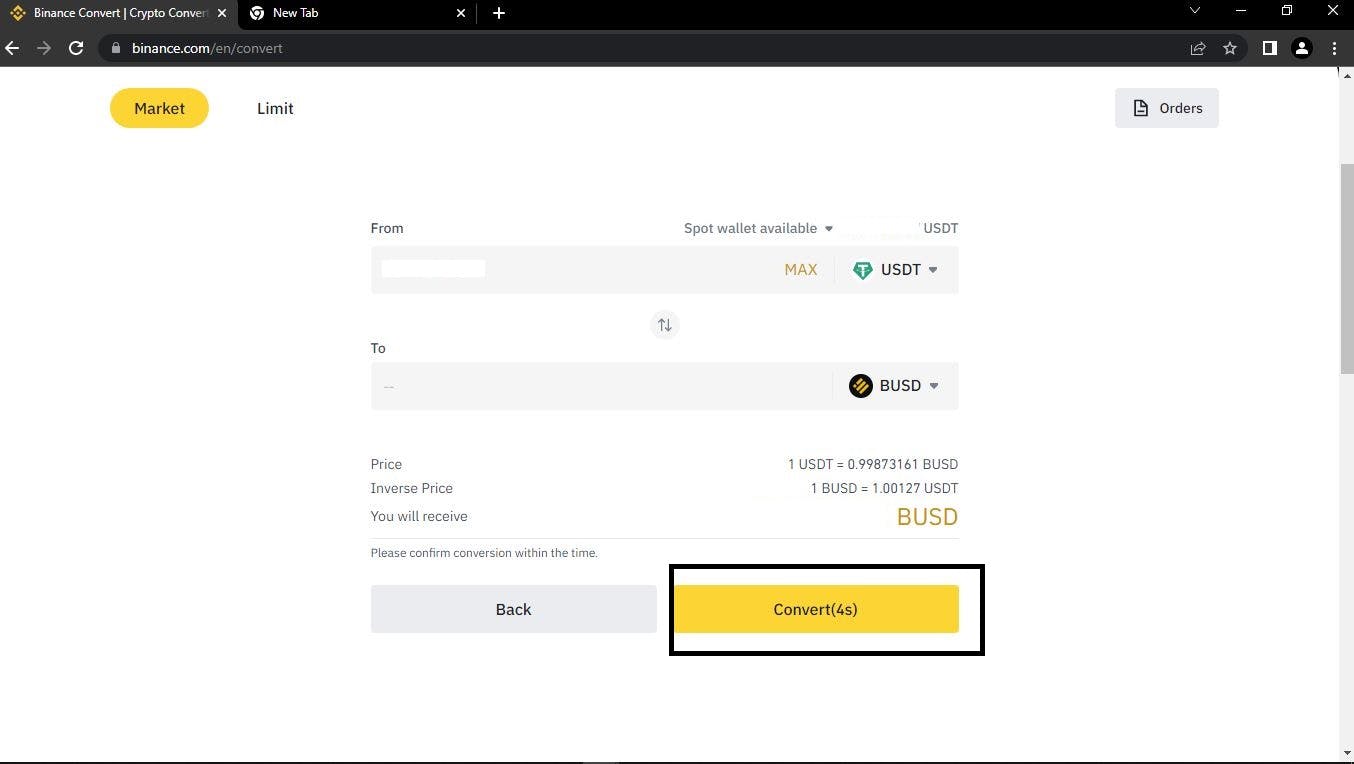 Convert before time runs out.
Convert before time runs out.
Now that you have converted, you have your balance in your new coin, congrats!.
Conclusion
Everyone trades a coin at one point, and that’s normal; however, as a newbie, it might be confusing. Trading your cryptocurrency for another is easy; as shown in this guide, doing so won’t be a hassle for you any longer.

